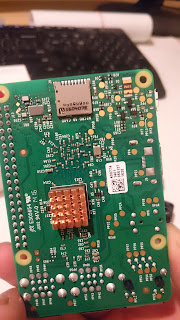Tuesday, December 26, 2017
Sunday, September 3, 2017
Repair corrupted Pen Drive or SD card using CMD (Window PowerShell)
Found the method useful :)
https://www.rmprepusb.com/
- Connect the corrupted pen drive or SD card to your computer.
- Hover your mouse on the Start button and Right Click.
- Click Command Prompt (Admin). A CMD window will open.
- Type diskpart and press Enter.
- Type list disk and press Enter. A list of all the storage devices connected to your computer will be displayed.
- Type select disk <the number of your disk> and press Enter. (Example: select disk 1). Important: Make sure you enter the number correctly. Otherwise, you may format your internal hard drive. You can type list disk again to check whether you are going correctly. There will be a star (asterisk symbol) before the name of the selected disk.
- Type clean and press Enter.
- Type create partition primary and hit Enter.
- Type active.
- Type select partition 1.
- Type format fs=fat32 and press Enter. The format process will finish in a few minutes. You can write NTFS instead of fat32 if you want to carry files larger than 4 gigabytes. Don’t close the CMD until the work is finished.
https://www.rmprepusb.com/
Sunday, July 30, 2017
Monday, June 5, 2017
Monday, May 22, 2017
Monday, May 15, 2017
10 Useful Websites You Wish You Knew Earlier!
Mailinator: https://www.mailinator.com/
PicMonkey: https://www.picmonkey.com/
Wide Screen Gaming Forum: http://www.wsgf.org/
CodeCademy: https://www.codecademy.com/
Keepa: https://keepa.com
AlternativeTo: http://alternativeto.net/
PrintFriendly: https://www.printfriendly.com/
IsThereAnyDeal: https://isthereanydeal.com/
TheNewBoston: https://thenewboston.com/index.php
Open Library: https://openlibrary.org/
PicMonkey: https://www.picmonkey.com/
Wide Screen Gaming Forum: http://www.wsgf.org/
CodeCademy: https://www.codecademy.com/
Keepa: https://keepa.com
AlternativeTo: http://alternativeto.net/
PrintFriendly: https://www.printfriendly.com/
IsThereAnyDeal: https://isthereanydeal.com/
TheNewBoston: https://thenewboston.com/index.php
Open Library: https://openlibrary.org/
Sunday, May 7, 2017
Wednesday, April 5, 2017
Thursday, March 30, 2017
Saturday, March 25, 2017
Dual Ryzen CPU?
Source: http://www.tweaktown.com/news/56845/amds-high-end-x390-x399-mobo-dual-ryzen-cpus-possible/index.html
"Starting with the X390 motherboard, which is an ASUS made board - it features a much larger 'AM44' socket - which could be a typo, but maybe 4+4 = 8 and we're looking at the AM8 socket? On top of that, the purported ASUS-made X390 motherboard features their awesome Aura Sync technology, for RGB LED goodness - and 8 x DIMM sockets for a massive amount of RAM. We have 44 PCIe 3.0 lanes on the X390, compared to just 40 lanes on Intel's HEDT chipset in X99."
Read more: http://www.tweaktown.com/news/56845/amds-high-end-x390-x399-mobo-dual-ryzen-cpus-possible/index.html
Thursday, March 23, 2017
Wednesday, March 15, 2017
Intel Kaby Lake CPU myth!
*Price and product specifications taken from newegg.com
How Intel "market" their products always never fail to "amaze" me! By comparing 3 almost almost identical CPU the G4560 look like a AMD product!
All 3 CPU G4560, G4620 and i3-7100 have the same Socket. Core name, Dual-Core with 4 threads, L3 cache and Graphics Frequency.
Can it game?
G4560 USD$28 and $55 cheaper comparing to G4620 and i3-7100 actually performance very well in gaming pairing with a decent GPU.
*Benchmark done by Hardware Unboxed https://www.youtube.com/watch?v=dichjs9HXTg
G4560 done very well comparing with i7-6700k, i5-7600k and i3-7350k if you are on budget get a "AMD" pricing of G4560 CPU!
How Intel "market" their products always never fail to "amaze" me! By comparing 3 almost almost identical CPU the G4560 look like a AMD product!
All 3 CPU G4560, G4620 and i3-7100 have the same Socket. Core name, Dual-Core with 4 threads, L3 cache and Graphics Frequency.
Can it game?
G4560 USD$28 and $55 cheaper comparing to G4620 and i3-7100 actually performance very well in gaming pairing with a decent GPU.
*Benchmark done by Hardware Unboxed https://www.youtube.com/watch?v=dichjs9HXTg
G4560 done very well comparing with i7-6700k, i5-7600k and i3-7350k if you are on budget get a "AMD" pricing of G4560 CPU!
Sunday, February 19, 2017
Monday, February 13, 2017
Sunday, February 5, 2017
Intel 10w TDP vs AMD 25w TDP quad-core CPU Benchmarks
Source: http://www.cpubenchmark.net/compare.php?cmp%5B%5D=2763&cmp%5B%5D=2875&cmp%5B%5D=2877
Newegg USD Price
ASRock J3455M Intel Quad-Core Processor J3455 (up to 2.3GHz) Micro ATX $64.99
ASRock J4205 Intel Quad-Core Pentium Processor J4205 (up to 2.6GHz) Mini ITX $99.99
Both Q1900M and J3455M are Embedded Solutions board CPU not upgradable.
Impressive result for both Intel board with only 10w TDP and lithography at 14nm.
AMD 5370 with upgrade option on AM1 socket CPU at 25w TDP and lithography 28nm.
AMD Athlon 5370 CPU cost $62 and AM1 socket cost $33 a total of $95.
If you are on budget but wanted a low power Quad-core CPU. You may consider the Intel board not only both rated at 10w TDP it also run fanless.
Found a video of ASRock J3455M running videos with 10bit High Efficiency Video Coding (HEVC), SUPER!
Friday, February 3, 2017
Great report on AMD Athlon 5350 pairing with 5 GPU benchmark :)
A good video for people who wanted or already own a low power Kabini APU. To know if paring a GPU will it improve on gaming.
Video card use:
GTX 460
GTX 660
GTX 580
GTX 760
GTX 980
Youtube video by AdoptedMike :)
Video card use:
GTX 460
GTX 660
GTX 580
GTX 760
GTX 980
Youtube video by AdoptedMike :)
Saturday, January 28, 2017
Debian GNU/Linux 8 "jessie" on RK3288 (MiQi SBC) from mqmaker
Many thanks to Peter Bauer for sharing his demo video on RK3288 MiQi SOC board :)
Debian 8 on RK3288, Kodi, smplayer, WebGL in chromium
https://www.youtube.com/watch?v=DnHJckoxGJU
Saturday, January 21, 2017
Asus Tinker SOC Board support 4K
After Raspberry Pi successful sold 10millions soc board. ASUS came in
with better performance soc board running cortex-A17 ARM Quad-Core 1.8Ghz cpu. Is
on sale at UK market at £46 before VAT.
- Quad core 1.8GHz ARM Cortex-A17 CPU
- 2GB Dual channel LPDDR3 memory
- Gigabit LAN and Bluetooth 4.0 + EDR connectivity
- 802.11 b/g/n Wi-Fi
- 4x USB 2.0 ports
- 40-pin Internal header with 28 GPIO pins
- Contact points for PWM and S/PDIF signals
- 1x 3.5mm Audio jack connection
- CSI port for camera connection
- DSI port supporting HD resolution
- 1x HDMI 2.0 port to support 4K resolution
- Micro SD port supports UHS-I
- Supports Debian OS with KODI
- Power supply: 5V/ 2A Micro USB (not included)
Pic Source: http://hexus.net/ce/news/gadgets/101686-asus-tinker-board-designed-trump-raspberry-pi-3/
FIRST Youtube unboxing of ASUS Tinker Board thanks to Arran Short :)
Friday, January 13, 2017
Raspberry Pi/ PC submerged in Mineral Oil
Using mineral oil to cool PC is noting new you can find all sort of built tutorial in YouTube.
Raspberry Pi submerged in Mineral Oil surprise me as Raspberry Pi don't draw more than 5v/2.5mA a small heat sink on top of CPU will do the job.
Source: http://www.thingiverse.com/thing:296414
Frequently Asked Questions
https://www.pugetsystems.com/submerged.php
https://www.pugetsystems.com/submerged.php
- What's the point of this project? Crazy overclocking?
Answer: The custom mineral oil pc project has always been intended as a cool conversation piece, and a fun do-it-yourself project. While there are certainly some thermal advantages, submersion cooling is usually not the best solution for overclocking. Due to the risk of tank failure if the oil reaches temperatures above 50C, we do not recommend submerging overclocked or extremely hot hardware in this system. - Why doesn't the mineral oil fry the electronics?
Answer: Mineral oil is not conductive. It may look like water, but it behaves very differently. Pure mineral oil does not have the free electrons necessary to conduct electricity. - What mineral oil do you use, and where do you get it?
Answer: We use a White Mineral Oil from STE Oil called "Crystal Plus 70T". It's odorless, clear, and very electrically resistant. You can order this oil directly from our vendor at http://store.steoil.com/mineral-oil-pc-kit/ - What about using Glycol, Motor Oil, Mono Ethylene, Mono Proyplene, Vegetable Oil, etc?
Answer: We have not tested any other oil types in our aquarium system. We recommend using only Crystal Plus 70T White Mineral Oil for this project. - Won't the mineral oil put too much load on the fans, causing them to fail?
Answer: No, we have not experienced this. Even if they did fail, it wouldn't matter as the fans themselves do not actually circulate the oil very much. We leave them running just because they were fun to look at, and to answer just this question! After years of operation, our fans are spinning exactly like they did at the beginning. - Won't the mineral oil eat away at the rubber, making capacitors blow or components fall apart?
Answer: We've seen many variations on this question. Some people say the motherboard will fall apart, others that the acrylic tank will dissolve away to nothing! In reality, we have seen absolutely zero effect. All components are perfectly intact, and the system remains rock solid. The only impact we have seen is on rubber-based wire insulation. So as long as you make sure your wire insulation is not rubber-based you should not have any problems. If you are not sure about the insulation material, we suggest dunking part of the wire in mineral oil for a few days to see if the insulation degrades
The only other problem is with adhesives -- the label stickers on the memory came off, and the adhesive backing on the weather stripping became useless. However, it seems somewhat selective. The label stickers on the video card and motherboard are just fine. But to answer the cries of doom and gloom -- we've seen no indications yet. All the rubber seals are intact, and the capacitors are completely unaffected. It seems as if we'll be able to run this system for quite some time, if not indefinitely. - Won't the air bubbles introduce water through air humidity?
Answer: Any water introduced would sink to the bottom because it is more dense than the mineral oil. This is good, because there is a gap of about a half inch before it hits any electronics. So, we should be able to see it pool there and have plenty of time to react. After many years, with the bubbles running 24 hours a day, we do not see even a trace of water. It is possible it will be hard to make out since the mineral oil is clear, but the difference in density should give us a slight "lava lamp" type appearance. - How often do you have to add more oil?
Answer: Our first setup had a problem where oil would wick down the cables, causing a very slow "leak." We solved this issue by having no cables run directly into the oil, but rather use a connector at the top of the tank. This breaks the suction or siphon effect. Since then, we have noticed absolutely no drop in oil level. - This is fake, there is no way this would work.
Answer: You're welcome to come by and give it a look in person! Directions to our Seattle facility where it is on display can be found on our Contact Us page. - Where is the hard drive and CDROM?
Answer: We didn't submerge the hard drive, but rather hid it inside the plastic molding on top of the aquarium. There is no CDROM drive -- we plug in a USB drive when needed. - Why didn't you submerge the hard drive?
Answer: While the oil is not conductive, it is viscous. If oil were to get inside the hard drive, that would be the end of the drive -- the platters wouldn't be able to spin at full speed, and the read heads would be restricted from free motion. Since hard drives have small holes to equalize air pressure, oil will get inside. Trust us. We tested it. However, SSD drives would definitely be no problem. - Where did you get that radiator?
Answer: Our original radiator is imported from Germany, and is no longer available. We now keep appropriate radiators in stock ourselves. - Dood! Put fishez in ur tank!!!1
Answer: No. They would die. - OK. No fish, but how about C:\HORSES ?
Answer: lol
Tuesday, January 3, 2017
STONE on cooler
AMD desktop Athlon low 25w TDP 4 core APU AM1 socket
AMD AM1 socket (previously named FS1b)
Currently AM1 socket only support 5 APU which all run 25watt.
Athlon 5370 2.2GHz quad-core USD$56
Athlon 5350 2.05GHz quad-core USD$50
Athlon 5150 1.6GHz quad-core USD$44
Sempron 3850 1.3GHz quad-core USD$36
Sempron 2650 1.45GHz dual-core USD$30
(Price from Amazon may change from time to time) Singapore retailer didn't carry any of this APU and socket. You need to order from Amazon or Newegg.
The APU AM1 socket enable you to watch HD Youtube smoothly with built in graphics accelerator (GPU) on a single chip. It's power enough to do simple task which only run on 25watt.
To understand watt calculation
http://cpuxxx.blogspot.sg/2016/12/do-you-know-how-much-it-cost-you-when.html
What is APU?
Combined the both CPUs and GPU= APU
APU are not competitive with high-end or even mid-range discrete graphics cards.
At least with a APU you don't have to buy another "graphic card" just to watch HD video.
Can it game (Most questions asked)?
Yes it can but should you?
It depend how you willing to"tolerate" the lower setting for graphic.
High end GPU card will pull back the performance due to the tiny APU match it with a mid or low GPU card and you may pull something out of it.
I found videos actually able gaming on Athlon 5350 pairing with a R7250 1GB GDDR5.
https://youtu.be/XoCDR0JeS_o
https://youtu.be/s56TkGZSS_o
How much does it cost?
I found the best review for AMD Athlon 5350 APU and AM1 Platform
http://www.guru3d.com/articles_pages/amd_athlon_5350_apu_and_am1_platform_review,1.html
Picture source: http://www.guru3d.com/articles_pages/amd_athlon_5350_apu_and_am1_platform_review,6.html
Currently AM1 socket only support 5 APU which all run 25watt.
Athlon 5370 2.2GHz quad-core USD$56
Athlon 5350 2.05GHz quad-core USD$50
Athlon 5150 1.6GHz quad-core USD$44
Sempron 3850 1.3GHz quad-core USD$36
Sempron 2650 1.45GHz dual-core USD$30
(Price from Amazon may change from time to time) Singapore retailer didn't carry any of this APU and socket. You need to order from Amazon or Newegg.
The APU AM1 socket enable you to watch HD Youtube smoothly with built in graphics accelerator (GPU) on a single chip. It's power enough to do simple task which only run on 25watt.
To understand watt calculation
http://cpuxxx.blogspot.sg/2016/12/do-you-know-how-much-it-cost-you-when.html
What is APU?
Combined the both CPUs and GPU= APU
APU are not competitive with high-end or even mid-range discrete graphics cards.
At least with a APU you don't have to buy another "graphic card" just to watch HD video.
Can it game (Most questions asked)?
Yes it can but should you?
It depend how you willing to"tolerate" the lower setting for graphic.
High end GPU card will pull back the performance due to the tiny APU match it with a mid or low GPU card and you may pull something out of it.
I found videos actually able gaming on Athlon 5350 pairing with a R7250 1GB GDDR5.
https://youtu.be/XoCDR0JeS_o
https://youtu.be/s56TkGZSS_o
How much does it cost?
Less than USD$100 APU with motherboard from Amazon.
If a fresh built you also need to purchase a case, ram, dvd drive and a PSU.
Found videos might be useful if you like to built one. Warning video play very fast :p
I found the best review for AMD Athlon 5350 APU and AM1 Platform
http://www.guru3d.com/articles_pages/amd_athlon_5350_apu_and_am1_platform_review,1.html
Picture source: http://www.guru3d.com/articles_pages/amd_athlon_5350_apu_and_am1_platform_review,6.html
Monday, January 2, 2017
The 2009 DIY built
The 2009 built after 8years the case, dvd drive and PSU still around.
AMD 64x2 3.1 GHZ 6000+, Mobo ASUS M3A78-EM, Kingston 2x 2GB RAM CL5 , Samsung Sata Muti 22x DVD, CM Elite 334 Chasis, Blue Storm II 400w.
AMD 64x2 3.1 GHZ 6000+, Mobo ASUS M3A78-EM, Kingston 2x 2GB RAM CL5 , Samsung Sata Muti 22x DVD, CM Elite 334 Chasis, Blue Storm II 400w.
Raspberry Pi 3
The Raspberry Pi 3 is a credit card-sized "single-board computers" developed in the UK by the Raspberry Pi Foundation to promote the teaching of basic computer science in schools and developing countries.
10 millions are sold worldwide!
10 millions are sold worldwide!
So tiny!
Power by a 2.1amp battery bank :)
2016 open case project
Transform the old compac PC CQ3070D Intel E5400 Dual Core uATX MSI motherboard fix into the naked case.
Sunday, January 1, 2017
Do you know both PS4 & Xbox One run on AMD 8 core CPU?
PS4 and Xbox One multiply the power of Xbox 360 and PS3. More importantly, they were built with smarter internal designs, drawing from mistakes of last-generation consoles.
Chip manufacturer AMD benefitted the most from these upgrades. Xbox One has a custom 1.75GHz AMD 8-core CPU, a last-minute upgrade over its original 1.6GHz processor.
The PS4 CPU remained clocked at 1.6GHz and contains a similar custom AMD 8-core CPU with x86 based architecture.
The Xbox has a more powerful CPU.
The PS4 has a more powerful GPU.
Sourc: http://www.techradar.com/news/gaming/consoles/ps4-vs-xbox-720-which-is-better-1127315/2
Chip manufacturer AMD benefitted the most from these upgrades. Xbox One has a custom 1.75GHz AMD 8-core CPU, a last-minute upgrade over its original 1.6GHz processor.
The PS4 CPU remained clocked at 1.6GHz and contains a similar custom AMD 8-core CPU with x86 based architecture.
The Xbox has a more powerful CPU.
The PS4 has a more powerful GPU.
Sourc: http://www.techradar.com/news/gaming/consoles/ps4-vs-xbox-720-which-is-better-1127315/2
Good read love the explanation
Are dual core i7 processors inferior to quad core i5 processors?
The question was answer by Jacob VanWagoner.
"So, a few fun facts for you:
1) The i7 is a ULV part. Your friend is a dummy for making the comment about the "cheaper but better i5 part."
Sure, you can get a faster i5 . . . that eats about 60 more watts (no way you'll want it battery powered) and has to have a heat sink too fat for any device you'd want to carry around.
2) You can find faster-clocked processors, but not in thin packages. If you want a 2.5GHz processor in a laptop, it's going to be a fatter, heavier laptop, and it's going to have a comparatively piss-poor battery life if you care about that. (Perspective: I've got a ULV laptop at home and my work laptop is a standard M processor. If I unplug my ULV laptop and switch off the radios and don't play any games, it'll run for a solid 6 hours, or 4 if I'm watching video over the backup drive, or 3 if I turn on the radios and watch Netflix. My work laptop is also a 2-core/4-thread, but it's a standard M part with a faster clock speed. If I unplug it, turn off the radios and don't play games, I'm lucky if I get an hour out of that thing. And my ULV laptop is easy to carry, while my work laptop is a fat heifer.)
3) That 820M GPU isn't going to perform as well as, say, an 850M or 870M. Heck, the onboard graphics unit on the i7 (Intel HD 4600 or 5000) is actually about as good as that 820M, (see Intel HD Graphics 4600), so it doesn't do the computer a whole lot of good to have it on there. But the fact that there are better cards out there doesn't mean it's useless. You'll still be able to play pretty much all modern games. You just won't be able to turn up the graphics to 3x anti-aliasing, max shading, 60fps. You'll have to turn it down, probably way down in order to get an acceptable frame rate. But it works a lot better than your friend is suggesting.
It seems your friend has only ever built gaming machines. And that's fine, you might learn something by listening to him when it comes to getting a gaming machine. But it sounds like he doesn't know jack $#!+ about laptops."
Source: https://www.quora.com/Are-dual-core-i7-processors-inferior-to-quad-core-i5-processors/answer/Jacob-VanWagoner?srid=h2cJW
The question was answer by Jacob VanWagoner.
"So, a few fun facts for you:
1) The i7 is a ULV part. Your friend is a dummy for making the comment about the "cheaper but better i5 part."
Sure, you can get a faster i5 . . . that eats about 60 more watts (no way you'll want it battery powered) and has to have a heat sink too fat for any device you'd want to carry around.
2) You can find faster-clocked processors, but not in thin packages. If you want a 2.5GHz processor in a laptop, it's going to be a fatter, heavier laptop, and it's going to have a comparatively piss-poor battery life if you care about that. (Perspective: I've got a ULV laptop at home and my work laptop is a standard M processor. If I unplug my ULV laptop and switch off the radios and don't play any games, it'll run for a solid 6 hours, or 4 if I'm watching video over the backup drive, or 3 if I turn on the radios and watch Netflix. My work laptop is also a 2-core/4-thread, but it's a standard M part with a faster clock speed. If I unplug it, turn off the radios and don't play games, I'm lucky if I get an hour out of that thing. And my ULV laptop is easy to carry, while my work laptop is a fat heifer.)
3) That 820M GPU isn't going to perform as well as, say, an 850M or 870M. Heck, the onboard graphics unit on the i7 (Intel HD 4600 or 5000) is actually about as good as that 820M, (see Intel HD Graphics 4600), so it doesn't do the computer a whole lot of good to have it on there. But the fact that there are better cards out there doesn't mean it's useless. You'll still be able to play pretty much all modern games. You just won't be able to turn up the graphics to 3x anti-aliasing, max shading, 60fps. You'll have to turn it down, probably way down in order to get an acceptable frame rate. But it works a lot better than your friend is suggesting.
It seems your friend has only ever built gaming machines. And that's fine, you might learn something by listening to him when it comes to getting a gaming machine. But it sounds like he doesn't know jack $#!+ about laptops."
Source: https://www.quora.com/Are-dual-core-i7-processors-inferior-to-quad-core-i5-processors/answer/Jacob-VanWagoner?srid=h2cJW
Run Ubuntu Mate and Raspberry Piexl OS on old laptop
Successful install ubuntu MATE on IBM ThinkPad X40 running on Pentium M processor 1.2Ghz with 1GB ram. Also booting Raspberry Pi desktop Pixel on a USB drive. If "Pixel" is installable on X86 system I would perfer to install on my ThinkPad as it was lighter compare to Ubuntu Mate.
A laptop save with every linux install.
A laptop save with every linux install.
Raspberry Pi desktop run on PC or Mac
The Raspberry Pi Foundation announced a new operating system for Mac and PC computers. It’s called Debian + PIXEL.
The new software enables you to install a Raspberry Pi-like OS on your computer. It boots from a DVD, USB Thumb drive or inside a virtual environment.
Readers of The MagPi in print will get a free DVD with Debian + PIXEL attached. Look out for The MagPi 54 on sale Thursday 22 December.
Subscribe to:
Comments (Atom)
Featured Post
-
Source: http://www.cpubenchmark.net/compare.php?cmp%5B%5D=2763&cmp%5B%5D=2875&cmp%5B%5D=2877 Newegg USD Price ASRock J3455...
-
Transform the old compac PC CQ3070D Intel E5400 Dual Core uATX MSI motherboard fix into the naked case.